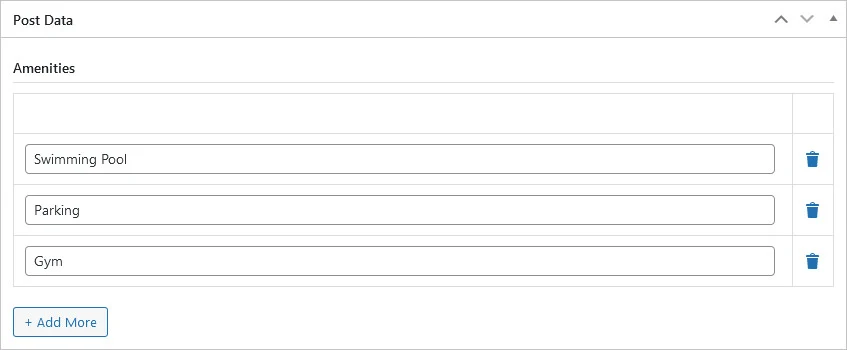Create Repeater Post Meta in WordPress
Repeater post meta is just a regular post meta with a small difference that one record can hold multiple or array values. In this post we will implement repeater post meta boxes in admin area of WordPress.

When we to store a single value like zip code with our post that is stored in post meta table as a single record value. But when we want to store multiple values in single record of post meta table we store it as array which we present as repeating input fields in form meta box. This post explains with code snippets how to add repeating post meta in WordPress without any plugin.
WordPress Function to Add Post Meta
In order to add post meta boxes we need to utilize some of WordPress built-in functions. These functions enable developers to add meta boxes, get post meta and update post meta with ease. WordPress add meta box function to register a meta box.
add_meta_box($id, $title, $callback, $screen = null, $context = 'advanced', $priority = 'default', $callback_args = null);
- $id: (string) (Required) - ID for meta box id attribute.
- $title: (string) (Required) - Title of meta box.
- $callback: (callable) (Required) - The function that will actually contain the HTML to render our meta box.
- $screen: (string|array) (Optional) - The screen or screens on which meta box will be shown.
- $context: (string) (Optional) - Context of screen where the meta box will be displayed. Possible values are "side", "normal" and "advanced". Default value is "advanced".
- $priority: (string) (Optional) - Priority of appearance of meta box. Possible values ("default","low", "high"). Default value is "default".
- $callback_args: (array) (Optional) - Array of parameters passed as a second parameter to your callback function.
get_post_meta($id, $key, $single);
- $id: (int) (Required) - Unique ID of post.
- $key: (string) (Optional) - Key of post meta in post table.
- $single: (bool) (Optional) - Whether to return the value as single value.
update_post_meta($post_id, $meta_key, $meta_value, $prev_check = '');
- $post_id: (int) (Required) - Unique ID of post.
- $meta_key: (string) (Required) - Unique meta key for post meta.
- $meta_value: (string) (Required) - Value for post meta.
- $prev_check: (mixed) (Optional) - If provided only post meta with provided value will be updated.
How to Add Repeating Post Meta Box in WordPress
In our previous post Create Custom Post Meta in WordPress we added price and area as post meta. Today we will use the same approach and add "Amenities" for a property post. These amenities can vary per property and can be different for each property. When we save this amenities post meta it will be saved as an array in database.
We will create post-meta.php which utilizes action hook add_meta_boxes to render post meta box. We will use same save_post_{$post->post_type} hook to save repeater post meta. We will need JavaScript to add more rows of form field. We will also add some CSS styles for our meta boxes.
Follow these steps to add repeater post meta box in WordPress:
- Use an action hook
add_meta_boxeswithadd_property_metafunction. - Use the function
add_meta_boxinadd_property_metafunction with desired parameters. - Render the post meta fields in the callback function.
- Use
get_post_metafunction to fetch saved post meta values. - Loop through each amenity if they are already saved and display each amenity in a table row.
- Use an action hook
save_post_propertywith a functionsave_property_metafunction. Thesave_post_propertyis triggered when a post type "property" is saved. - Save the post meta using
update_post_metafunction in save_property_meta function. - Make sure to trim amenities values posted and use
sanitize_metafunction to to sanitize meta values before saving.
post-meta.php
<?php
add_action('add_meta_boxes', 'add_property_meta');
function add_property_meta(){
add_meta_box('property_meta_box', __('Post Data', 'text-domain'), 'render_property_meta', ['property']);
}
function render_property_meta($post){
wp_enqueue_style('post-meta', 'URL_OF_OUR_STYLESHEET');
wp_enqueue_script('post-meta', 'URL_OF_OUR_JAVASCRIPT');
$amenities = get_post_meta($post->ID, 'amenities', true);
?>
<div class="amenities">
<h3>
<?php _e('Amenities', 'text-domain');?>
</h3>
<table class="form-table">
<thead>
<tr>
<th class="w-auto"> </th>
<th class="delete"> </th>
</tr>
</thead>
<tbody>
<?php
// If there are amenities already saved show it
if(!empty($amenities)){
foreach($amenities as $i => $amenity){?>
<tr>
<td><input type="text" name="amenities[<?=$i;?>]" class="large-text" value="<?=$amenity?>" /></td>
<td><a href="javascript:void(0)" class="delete-amenity"><span class="dashicons dashicons-trash"></span></a></td>
</tr>
<?php
}
}?>
</tbody>
</table>
<button type="button" class="button add-more"><?php _e('+ Add More', 'text-domain' );?></button>
</div>
<?php
}
// Add action to save amenities only for property post type
add_action('save_post_property', 'save_property_meta');
function save_property_meta($post_id){
$amenities = [];
if(!empty($_POST['amenities'])){
$amenities = $_POST['amenities'];
$amenities = array_map('trim', $amenities);
$amenities = array_map('sanitize_meta', $amenities);
$amenities = array_filter($amenities);
}
update_post_meta($post_id, 'amenities', $amenities);
}
Add New Post Meta Field Dynamically with JavaScript
When the button "Add More" is clicked we add a new row with empty text field for amenity. All these rows will be saved as array values in post meta table.
javascript.js
<script>
jQuery(document).ready(function(){
const $ = jQuery;
// Add another row for amenity
$(".amenities .add-more").click(function(){
let last_row = $(".amenities > .form-table > tbody > tr");
let count = last_row.length === 0 ? 1 : last_row.length + 1;
let row = '<tr>'+
'<td><input type="text" name="amenities['+ count +']" class="large-text" value="" /></td>'+
'<td><a href="javascript:void(0)" class="delete-amenity"><span class="dashicons dashicons-trash"></span></a></td>'+
'</tr>';
$(".amenities > .form-table > tbody").append(row);
});
// Delete a specific amenity from list
$(".amenities > .form-table").on("click", ".delete-amenity", function(){
$(this).closest("tr").remove();
});
});
</script>
Add CSS Styles for Meta Box
Add CSS styles for repeater post meta box interface.
style.css
.amenities h3{
margin-top: 20px;
margin-bottom: 10px;
padding-bottom: 5px;
border-bottom: 1px solid #ddd;
font-size: 14px;
}
.amenities .form-table{
margin-bottom: 20px !important;
}
.amenities .form-table,
.amenities .form-table th,
.amenities .form-table td{
border: 1px solid #ddd;
padding: 10px;
}
.amenities .form-table th.w-auto{
width: auto;
}
.amenities .form-table th.delete{
width: 20px;
}
.amenities a{
text-decoration: none;
}
.amenities a:focus{
box-shadow: none;
}
The file post-meta.php needs to be included in our functions.php to work.
include('post-meta.php');
This is how our post meta box will look like: